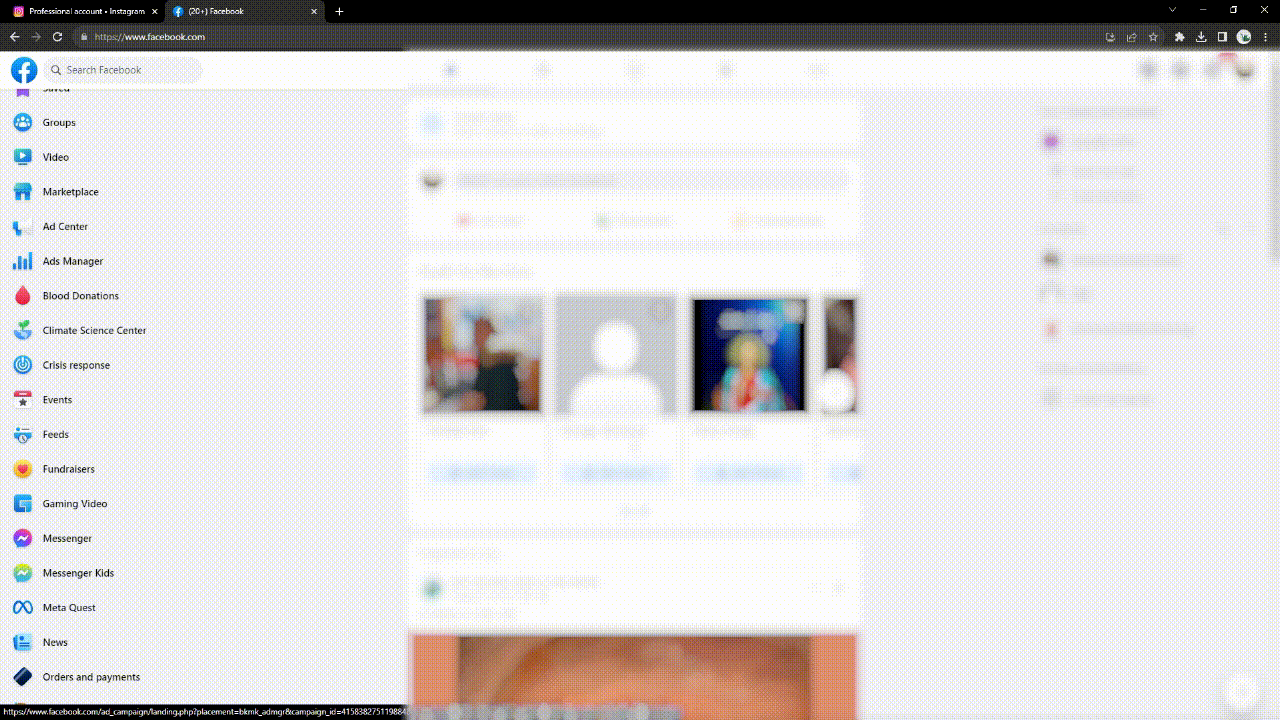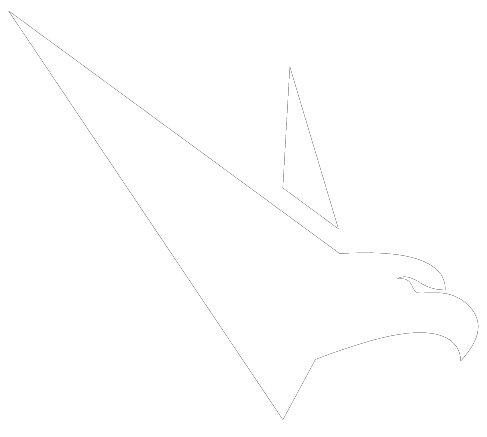FAQ'S
Why can't I see any of my DM's?
I've reached the limit for my current plan, how do I add more social accounts?
You can customize the amount of social accounts on your plan. To add more social accounts, go to Settings → Billing → Customize Plan.
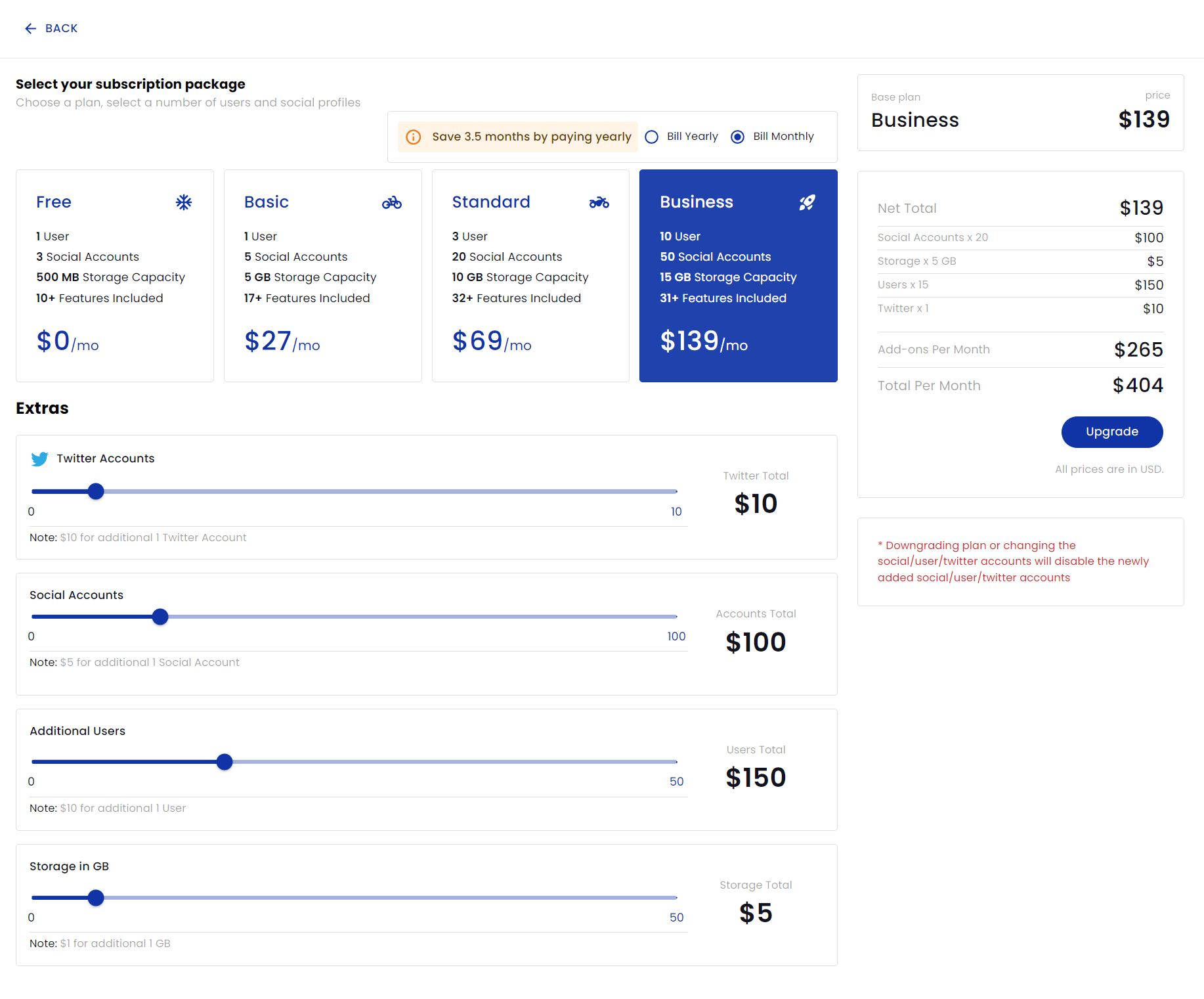
Here, you can adjust how many social accounts you need! You can also customize your library storage as well as user (team) accounts through this page.
Why are Twitter accounts listed separately from normal social accounts?
Why isn't my content auto-posting?
This may be due to one of the following reasons
1. Your token has expired.
For security purposes, some social media platforms assign your account a temporary token ID that allows you to connect to ExpediteSocial. This token expires after the time period listed under each social account name in the "New Social" page, but it's easy to renew! Simply make your way to the "New Social" page and click the refresh button. (Insert img) This will take you to reauthorize your security code, and you're ready to post again!
2. Disabled Permissions.
You may have not enabled ExpediteSocial the necessary permissions to post on that social account. To enable the proper permissions, try pressing the refresh button or reconnecting the account on the "New Social" page, then make sure all the necessary permissions are enabled.
How do I add an Instagram account to ExpediteSocial?
We understand the hassle that comes adding Instagram accounts (We really do.). Meta sadly doesn't give much leeway on this, but it's not as hard as it sounds! Here's how you do it:
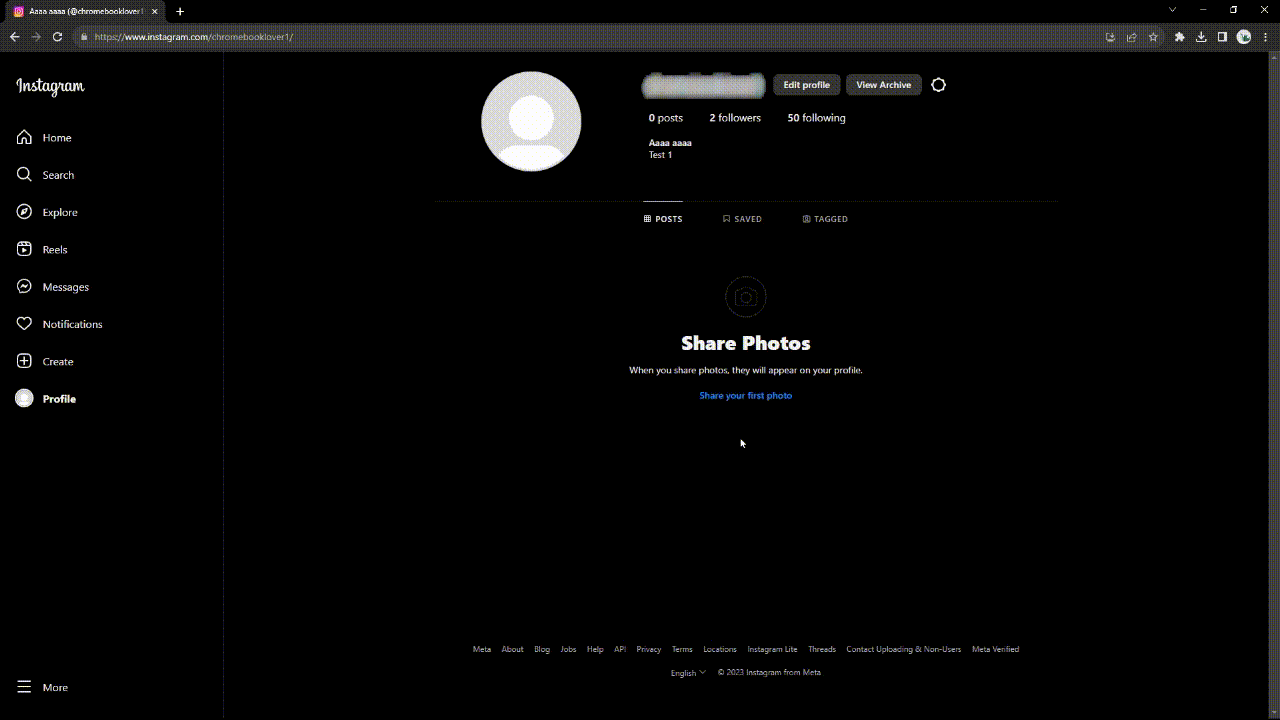
How do I create a Facebook page?
To create a Facebook page, sign into your Facebook account and click on Pages, located in the left menu bar (You might have to scroll a bit!). Then, click on "Create new Page".